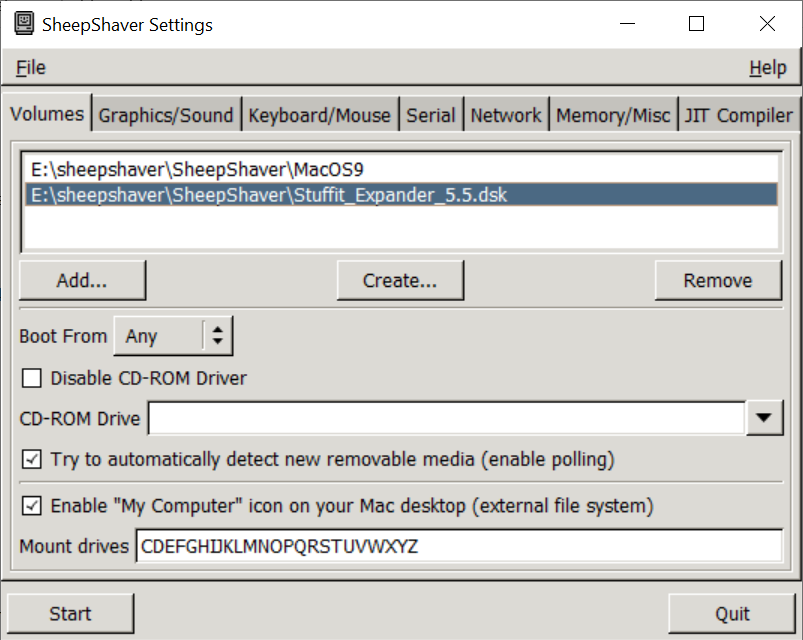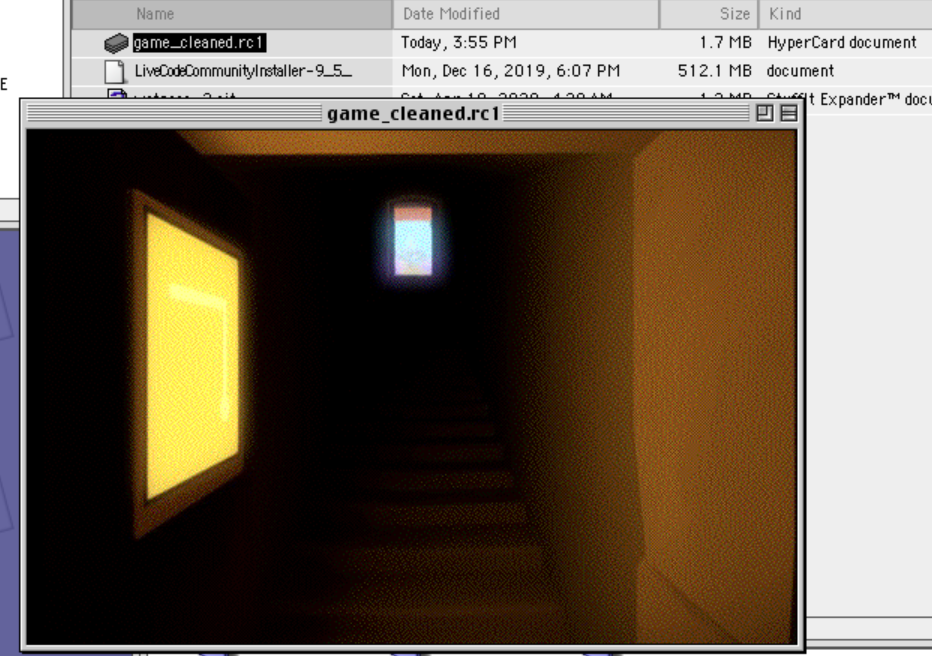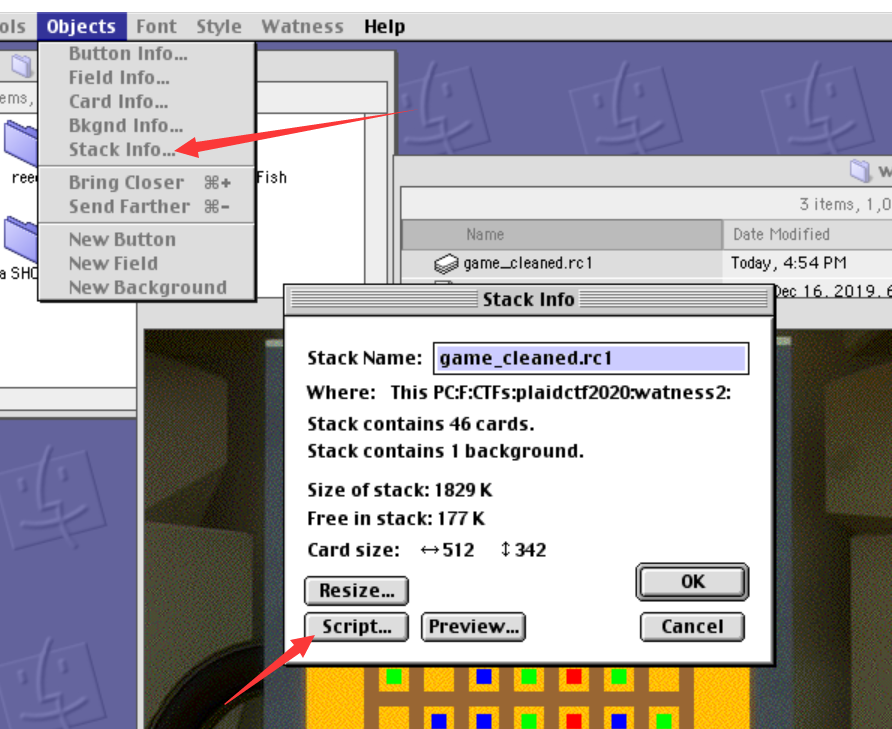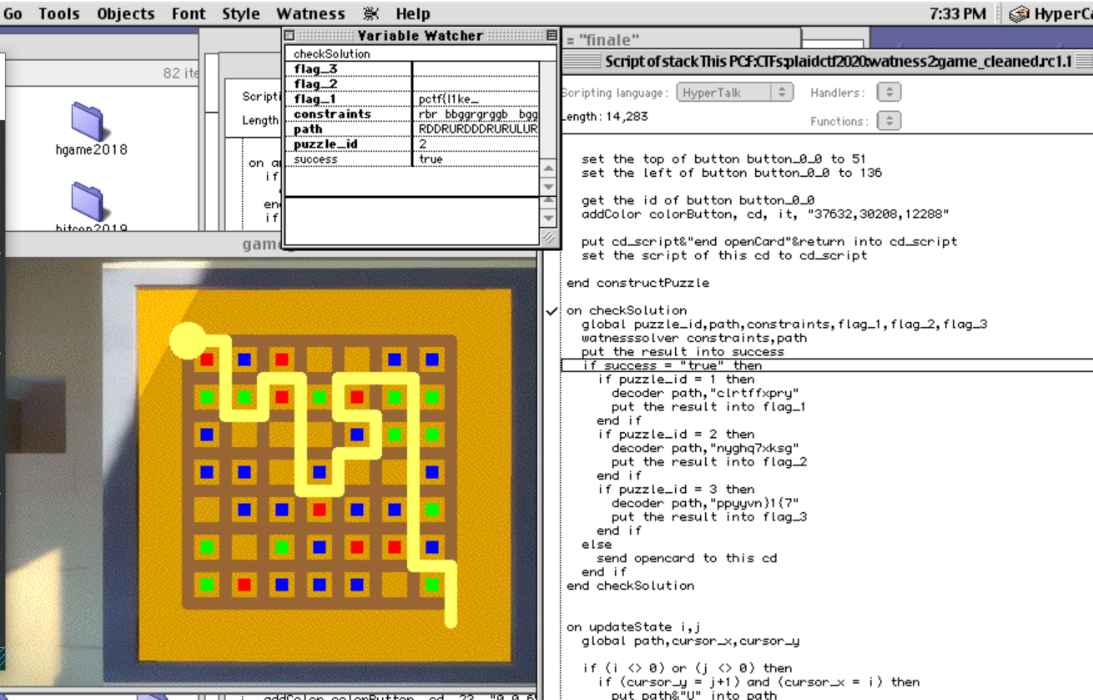PlaidCTF2020 The Watness 2 Write-up
Intro
Recently in PlaidCTF2020 there was an RE challenge called The Watness 2. This is a game that requires HyperCard to run. Since I did not have a Macbook computer, I had been struggling figuring out ways to run this game over my Windows 10 laptop. Here is how I finally managed to do that.
Environment
- Follow this video tutorial
- Download StuffitExpander, add it to the volumes’ list, install it inside the VM
- Download HyperCard 2.4, install it inside the VM as described above
- Extract the .rc1 file from the .sit file and open it with a simple double-click
Challenge Solution
Extract the stack’s script code:
on openCard
Send colorMe to this card
pass openCard
end openCard
on closeCard
global prev_card
get the id of this cd
put it into prev_card
lock screen
pass closeCard
end closeCard
on colorMe
AddColor colorCard,stamp,0
end colorMe
on openStack
AddColor install
setupMenu
go to card "tun-1-n"
pass openStack
end openStack
on closeStack
AddColor remove
pass closeStack
end closeStack
on genPuzzle
send "doMenu New Button" to Hypercard
end genPuzzle
on initCard
answer prev_card
end initCard
on menuReset
setupMenu
pass menuReset
end menuReset
on setupMenu
if there is not a menu "Watness" then
create menu "Watness"
put "Generate Puzzle"&return&"Init Card"&return&"Set up Nav"&return&"Create Puzzle" into menu "Watness" with menuMsg genPuzzle,initCard,setupNav,constructPuzzle
end if
end setupMenu
on setupNav
ask "What is the name of this card"
set name of this cd to it
ask "Where should the left go?"
put it into left_loc
send "doMenu New Button" to Hypercard
set height of the last button to 342
set width of the last button to 100
set topleft of the last button to "0,0"
set style of the last button to "transparent"
set name of the last button to ""
put "on mouseUp"&return&"go to card ""e&""&left_loc"e&return&"end mouseUp" into left_script
set script of last button to left_script
ask "Where should the right go?"
put it into right_loc
send "doMenu New Button" to Hypercard
set height of the last button to 342
set width of the last button to 100
set topleft of the last button to "412,0"
set style of the last button to "transparent"
set name of the last button to ""
put "on mouseUp"&return&"go to card ""e&""&right_loc"e&return&"end mouseUp" into right_script
set script of last button to right_script
ask "Where should fwd go?"
put it into fwd_loc
send "doMenu New Button" to Hypercard
set height of the last button to 342
set width of the last button to 311
set the top of the last button to 0
set the left of the last button to 100
set style of the last button to "transparent"
set name of the last button to ""
put "on mouseUp"&return&"go to card ""e&""&fwd_loc"e&return&"end mouseUp" into fwd_script
set script of last button to fwd_script
get the script of this card
put it into cd_script
put cd_script&return into cd_script
put cd_script&"on arrowKey key"&return into cd_script
put cd_script&" if key = ""e&"left""e&"then"&return into cd_script
put cd_script&" go to cd ""e&left_loc"e&return into cd_script
put cd_script&" end if"&return into cd_script
put cd_script&" if key = ""e&"right""e&"then"&return into cd_script
put cd_script&" go to cd ""e&right_loc"e&return into cd_script
put cd_script&" end if"&return into cd_script
put cd_script&" if key = ""e&"up""e&"then"&return into cd_script
put cd_script&" go to cd ""e&fwd_loc"e&return into cd_script
put cd_script&" end if"&return into cd_script
put cd_script&"end arrowKey"&return into cd_script
set the script of this cd to cd_script
end setupNav
on makeNode
global node
send "doMenu New Button" to Hypercard
put the id of the last button into node
end makeNode
on constructPuzzle
global node,constraints
ask "What are the constraints"
put it into constraints
get the script of this cd
put it into cd_script
put cd_script&return into cd_script
put cd_script&"on openCard"&return into cd_script
put cd_script&" global constraints,path,cursor_x,cursor_y," into cd_script
put 0 into i
repeat for 8
put 0 into j
repeat for 8
put cd_script&"active_"&i&"_"&j&"," into cd_script
put j+1 into j
end repeat
put i+1 into i
end repeat
put cd_script&"dummy"&return into cd_script
put cd_script&" colorme"&return into cd_script
put cd_script&" put -1 into cursor_x"&return into cd_script
put cd_script&" put 0 into cursor_y"&return into cd_script
put cd_script&" put ""e"e&" into path"&return into cd_script
put cd_script&" put ""e&constraints"e&" into constraints"&return into cd_script
put 1 into c_i
put 0 into i
repeat for 7
put 0 into j
repeat for 7
get char (j*7+i+1) of constraints
put it into letter
if letter <> " " then
makeNode
set the width of button id node to 10
set the height of button id node to 10
set the top of button id node to (76 + j * 30)
set the left of button id node to (161 + i * 30)
set the style of button id node to "opaque"
set showName of button id node to false
if letter = "r" then
put "65535,0,0" into node_color
end if
if letter = "g" then
put "0,65535,0" into node_color
end if
if letter = "b" then
put "0,0,65535" into node_color
end if
if letter <> " " then
addColor colorButton, cd, node, node_color
put cd_script&" addColor colorButton, cd, "&node&", ""e&node_color"e&return into cd_script
end if
end if
put j+1 into j
end repeat
put i+1 into i
end repeat
put 0 into i
repeat for 8
put 0 into j
repeat for 8
put cd_script&" put ""e"e&" into active_"&i&"_"&j&return into cd_script
put j+1 into j
end repeat
put i+1 into i
end repeat
makeNode
set the width of button id node to 10
set the height of button id node to 15
set the left of button id node to 356
set the top of button id node to 276
set the name of button id node to "path_extension"
set showName of button id node to false
set the style of button id node to opaque
addcolor colorButton, cd, node, "37632,30208,12288"
put "" into node_script
put node_script&"on checkYoSelf"&return into node_script
put node_script&" addcolor colorButton, cd, "&node&", ""e&"65535,65535,30000""e&return into node_script
put node_script&"end checkYoSelf"&return into node_script
set the script of button id node to node_script
put cd_script&" addcolor colorButton, cd, "&node&", ""e&"37632,30208,12288""e&return into cd_script
makeNode
set the width of button id node to 10
set the height of button id node to 10
set the left of button id node to 356
set the top of button id node to 286
set the name of button id node to "finale"
set showName of button id node to false
set the style of button id node to oval
addcolor colorButton, cd, node, "37632,30208,12288"
put "" into node_script
put node_script&"on mouseUp"&return into node_script
put node_script&" global cursor_x, cursor_y"&return into node_script
put node_script&" if (cursor_x = 7) and (cursor_y = 7) then"&return into node_script
put node_script&" addcolor colorButton, cd, "&node&", ""e&"65535,65535,30000""e&return into node_script
put node_script&" send ""e&"checkYoSelf""e&" to button path_extension"&return into node_script
put node_script&" send ""e&"checkSolution""e&" to this cd"&return into node_script
put node_script&" end if"&return into node_script
put node_script&"end mouseUp"&return into node_script
set the script of button id node to node_script
put cd_script&" addcolor colorButton, cd, "&node&", ""e&"37632,30208,12288""e&return into cd_script
put 0 into i
repeat for 7
put 0 into j
repeat for 8
makeNode
set the width of button id node to 30
set the height of button id node to 10
set the top of button id node to (61 + 30 * j)
set the left of button id node to (151 + 30 * i)
set the style of button id node to opaque
set the name of button id node to "h_path_"&i&"_"&j
set showName of button id node to false
addcolor colorButton, cd, node, "37632,30208,12288"
put cd_script&" addcolor colorButton, cd, "&node&", ""e&"37632,30208,12288""e&return into cd_script
get the script of button id node
put it into node_script
put "active_"&i&"_"&j into f_node
put "active_"&(i+1)&"_"&j into s_node
put node_script&return into node_script
put node_script&"on checkYoSelf"&return into node_script
put node_script&" global "&f_node&","&s_node&return into node_script
put node_script&" if ("&f_node&" = true) and ("&s_node&" = true) then"&return into node_script
put node_script&" addcolor colorButton, cd, "&node&", ""e&"65535,65535,30000""e&return into node_script
put node_script&" end if"&return into node_script
put node_script&"end checkYoSelf"&return into node_script
set the script of button id node to node_script
put j+1 into j
end repeat
put i+1 into i
end repeat
put 0 into i
repeat for 8
put 0 into j
repeat for 7
makeNode
set the width of button id node to 10
set the height of button id node to 30
set the top of button id node to (66 + 30 * j)
set the left of button id node to (146 + 30 * i)
set the style of button id node to opaque
set the name of button id node to "v_path_"&i&"_"&j
set showName of button id node to false
addcolor colorButton, cd, node, "37632,30208,12288"
put cd_script&" addcolor colorButton, cd, "&node&", ""e&"37632,30208,12288""e&return into cd_script
get the script of button id node
put it into node_script
put "active_"&i&"_"&j into f_node
put "active_"&i&"_"&(j+1) into s_node
put node_script&return into node_script
put node_script&"on checkYoSelf"&return into node_script
put node_script&" global "&f_node&","&s_node&return into node_script
put node_script&" if ("&f_node&" = true) and ("&s_node&" = true) then"&return into node_script
put node_script&" addcolor colorButton, cd, "&node&", ""e&"65535,65535,30000""e&return into node_script
put node_script&" end if"&return into node_script
put node_script&"end checkYoSelf"&return into node_script
set the script of button id node to node_script
put j+1 into j
end repeat
put i+1 into i
end repeat
put 0 into i
repeat for 8
put 0 into j
repeat for 8
makeNode
set the width of button id node to 10
set the height of button id node to 10
set the top of button id node to (61 + 30 * j)
set the left of button id node to (146 + 30 * i)
set the style of button id node to oval
set the name of button id node to "button_"&i&"_"&j
set showName of button id node to false
addcolor colorButton, cd, node, "37632,30208,12288"
put "active_"&i&"_"&j into v_name
put "" into node_script
put node_script&"on mouseUp"&return into node_script
put node_script&" global "&v_name&",cursor_x,cursor_y"&return into node_script
put node_script&" put cursor_x into prev_x"&return into node_script
put node_script&" put cursor_y into prev_y"&return into node_script
put node_script&" put abs(cursor_x-"&i&") into dx"&return into node_script
put node_script&" put abs(cursor_y-"&j&") into dy"&return into node_script
put node_script&" if ("&v_name&" = ""e"e&") and ((dx = 1 and dy = 0) or (dx = 0 and dy = 1)) then"&return into node_script
put node_script&" put true into "&v_name&return into node_script
put node_script&" send ""e&"updateState "&i&","&j"e&" to this cd"&return into node_script
put node_script&" addcolor colorButton, cd, "&node&", ""e&"65535,65535,30000""e&return into node_script
put node_script&" end if"&return into node_script
put node_script&"end mouseUp"&return into node_script
set the script of button id node to node_script
put cd_script&" addcolor colorButton, cd, "&node&", ""e&"37632,30208,12288""e&return into cd_script
put j+1 into j
end repeat
put i+1 into i
end repeat
set the width of button button_0_0 to 30
set the height of button button_0_0 to 30
set the top of button button_0_0 to 51
set the left of button button_0_0 to 136
get the id of button button_0_0
addColor colorButton, cd, it, "37632,30208,12288"
put cd_script&"end openCard"&return into cd_script
set the script of this cd to cd_script
end constructPuzzle
on checkSolution
global puzzle_id,path,constraints,flag_1,flag_2,flag_3
watnesssolver constraints,path
put the result into success
if success = "true" then
if puzzle_id = 1 then
decoder path,"clrtffxpry"
put the result into flag_1
end if
if puzzle_id = 2 then
decoder path,"nyghq7xksg"
put the result into flag_2
end if
if puzzle_id = 3 then
decoder path,"ppyyvn}1{7"
put the result into flag_3
end if
else
send opencard to this cd
end if
end checkSolution
on updateState i,j
global path,cursor_x,cursor_y
if (i <> 0) or (j <> 0) then
if (cursor_y = j+1) and (cursor_x = i) then
put path&"U" into path
end if
if (cursor_y = j) and (cursor_x = i - 1) then
put path&"R" into path
end if
if (cursor_y = j-1) and (cursor_x = i) then
put path&"D" into path
end if
if (cursor_y = j) and (cursor_x = i + 1) then
put path&"L" into path
end if
end if
if cursor_x >= 0 and cursor_y >= 0 then
put "h_path_"&min(cursor_x, i)&"_"&min(cursor_y, j) into h_path
put "v_path_"&min(cursor_x, i)&"_"&min(cursor_y, j) into v_path
if i = cursor_x then
send checkYoSelf to button v_path
end if
if j = cursor_y then
send checkYoSelf to button h_path
end if
end if
put i into cursor_x
put j into cursor_y
end updateState
The card’s script code can also be extracted (puzzle 1):
on openCard
global puzzle_id,constraints,path,cursor_x,cursor_y,active_0_0,active_0_1,active_0_2,active_0_3,active_0_4,active_0_5,active_0_6,active_0_7,active_1_0,active_1_1,active_1_2,active_1_3,active_1_4,active_1_5,active_1_6,active_1_7,active_2_0,active_2_1,active_2_2,active_2_3,active_2_4,active_2_5,active_2_6,active_2_7,active_3_0,active_3_1,active_3_2,active_3_3,active_3_4,active_3_5,active_3_6,active_3_7,active_4_0,active_4_1,active_4_2,active_4_3,active_4_4,active_4_5,active_4_6,active_4_7,active_5_0,active_5_1,active_5_2,active_5_3,active_5_4,active_5_5,active_5_6,active_5_7,active_6_0,active_6_1,active_6_2,active_6_3,active_6_4,active_6_5,active_6_6,active_6_7,active_7_0,active_7_1,active_7_2,active_7_3,active_7_4,active_7_5,active_7_6,active_7_7,dummy
colorme
put 1 into puzzle_id
put -1 into cursor_x
put 0 into cursor_y
put "" into path
put "rbrr rgb rb r brgrbrgb grrgbbg grg bgrg bbgrbg" into constraints
addColor colorButton, cd, 1, "65535,0,0"
...
end openCard
on arrowKey key
if key = "left"then
go to cd "entry-3-n"
end if
if key = "right"then
go to cd "entry-3-n"
end if
if key = "up"then
go to cd ""
end if
end arrowKey
Now we get the constraint string of this puzzle "rbrr rgb rb r brgrbrgb grrgbbg grg bgrg bbgrbg", these constraints, along with the path that goes to the lower right corner, are passed into one thing called XCMD which checks the path’s correctness natively (it contains binary instructions that directly run over the 68k CPU). There are 2 XCMD binaries which can be extracted by this tool, which seem can only run under MacOS. So I’m using the extracted binary from this great post for now instead.
What’s more, I found that I can set breakpoints in the script and debug the game, I could even watch the variables on the fly:
As for the XCMD part, it’s basically just a few hours’ reverse engineering work. Since there are currently no reliable decompilers for the 68k architecture, I have to read the assembly. It wasn’t too hard, but I did spend several hours learning the basic concepts of 68k’s instruction set.
After the reverse engineering work, the watnesssolver’s checking methods can be rewritten in Python as:
def build_automaton(constraints: str):
trans = str.maketrans(' rgb', '0123')
return [int(c) for c in constraints.translate(trans)]
def choose_empty(r, g, b):
if g == 0 and b == 0:
return 0
if b < g:
return 2
else:
return 3
def choose_red(r, g, b):
if r != 2 and r != 3:
return 0
if b == 0 or g == 0:
return 0
return 1
def choose_green(r, g, b):
if r <= 4:
if b <= 4:
if r == 2 or r == 3:
return 1
else:
return 2
else:
return 3
else:
return 0
def choose_blue(r, g, b):
if r <= 4:
if g <= 4:
if r == 2 or r == 3:
return 1
else:
return 3
else:
return 2
else:
return 0
def is_red(constraints, x, y):
if not (x >= 0 and x < 7 and y >= 0 and y < 7):
return False
return constraints[x+y*7] == 1
def get_neighbors(constraints, x, y, color):
sum = 0
for bias_y in range(-1, 2):
for bias_x in range(-1, 2):
if (bias_x != 0 or bias_y != 0) and (y + bias_y >= 0 and y + bias_y < 7) and \
(x + bias_x >= 0 and x + bias_x < 7) and constraints[(x+bias_x)+(y+bias_y)*7] == color:
sum += 1
return sum
def step_automaton(constraints):
new_constraints = constraints[:]
for y in range(7):
for x in range(7):
r, g, b = \
get_neighbors(constraints, x, y, 1), \
get_neighbors(constraints, x, y, 2), \
get_neighbors(constraints, x, y, 3)
if constraints[x+y*7] == 0:
new_constraints[x+y*7] = choose_empty(r, g, b)
elif constraints[x+y*7] == 1:
new_constraints[x+y*7] = choose_red(r, g, b)
elif constraints[x+y*7] == 2:
new_constraints[x+y*7] = choose_green(r, g, b)
elif constraints[x+y*7] == 3:
new_constraints[x+y*7] = choose_blue(r, g, b)
return new_constraints
def perform_move(constraints, mem, x, y, d):
bias_x, bias_y = 0, 0
if d == 'U':
bias_x, bias_y = 0, -1
elif d == 'D':
bias_x, bias_y = 0, 1
elif d == 'L':
bias_x, bias_y = -1, 0
elif d == 'R':
bias_x, bias_y = 1, 0
if not (x+bias_x >= 0 and x+bias_x < 8 and y+bias_y >= 0 and y+bias_y < 8):
return False, x, y
min_x = min(x, x+bias_x)
min_y = min(y, y+bias_y)
if bias_y == 0:
if not (is_red(constraints, min_x, y) or is_red(constraints, min_x, y-1)):
return False, x, y
else:
if not (is_red(constraints, x, min_y) or is_red(constraints, x-1, min_y)):
return False, x, y
if mem[x+bias_x][y+bias_y] == 1:
return False, x, y
mem[x+bias_x][y+bias_y] = 1
return True, x+bias_x, y+bias_y
def solver(path, constraints):
x = y = 0
constraints = build_automaton(constraints)
mem = [[0 for i in range(8)] for j in range(8)] # been to or not
mem[0][0] = 1
for each in path:
yes, new_x, new_y = perform_move(constraints, mem, x, y, each)
if yes:
if new_x == 7 and new_y == 7:
# print(f'Path `{path}` is great ' + '!' * 20)
return True, True
x, y = new_x, new_y
constraints = step_automaton(constraints)
else:
#print(f'Path `{path}` is bad')
return False, False
return True, False
Looking around in the game, we’ll know that there are 3 puzzles we need to solve. So we can simply run 3 DFS searches on these contraints and three unique solutions will be printed out.
def dfs(depth, path, constraints):
if depth > 24: # figured out after multiple tests
return
mov, end = solver(path, constraints)
if end == True:
print(f'Path {path} is ok')
if mov == False:
return
for d in 'LRUD':
n_path = path + d
dfs(depth+1, n_path, constraints)
if __name__ == '__main__':
constraints_stage1 = 'rbrr rgb rb r brgrbrgb grrgbbg grg bgrg bbgrbg'
constraints_stage2 = 'rbr bbggrgrggb bggbb b b bbrbbgg gbrrbgrbbb g'
constraints_stage3 = 'rrbrb rg g bgrbgggr ggrgr gr rg brr b bggrbgbb'
print('Stage1 solution:')
dfs(0, '', constraints_stage1)
print('Stage2 solution:')
dfs(0, '', constraints_stage2)
print('Stage3 solution:')
dfs(0, '', constraints_stage3)
Output:
Stage1 solution:
Path RDDDRURRRDLLDLDRRURRDDDR is ok
Stage2 solution:
Path RDDRURDDDRURULURRDDDDDRD is ok
Stage3 solution:
Path DRDDDDRUURRRULURRDDDDDDR is ok
Input these solutions to each puzzle, after that, we could go to the lock-like thing on the white gate to reveal the flag: